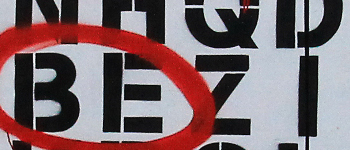How much good content is buried away beneath your newer work? If you’re a blogger, and you’ve been around a while, chances are you’re piling words on top of a lot of hidden gold. That’s not a problem if readers are finding it. But the odds are not encouraging and that’s a real waste, both for you and for your potential readers. Of course, if the content is ephemeral or out of date, then it might as well stay buried. But I’d bet that at least two-thirds of your work could live again if you gave it some air.
Recently, I rediscovered a weekly writing round-up I maintained years ago. I noticed that similar links came up time and time again – pointing to articles on point of view, or structure, or the nature of genre. So what did a September article have going for it that its April predecessor was missing? Nothing, it turned out except for five or six month’s worth of relative youth. In fact, often, an older article is more useful or interesting than its younger cousin.
If your older content should be out there partying with the new kids, then what can you do to breathe new life into it? Here are a few tricks.
Cut outdated topical references
Topical references can give a post a welcome sense of immediacy and invite the reader into a space in which her experiences are shared. Yes, holiday shopping is hell. Indeed, the election season/referendum/climax of Lost was disappointing. But after a few weeks the very specificity of such references begin to date the article, even if the deeper content remains as current and useful as ever. The post seems frozen and cobwebby – like Miss Haversham’s drawing room. Get out the red pen and cut the outdated material away. You might find that this has the added bonus of making the article leaner and more focused.
I like this article at the Whole Brain Marketing Blog which discusses content strategies when reposting.
Add updates
Once you’ve cut the references that date a post, consider adding material that brings it right up to the minute. You can do this by revising the content, or by adding an UPDATE section at the beginning or end of the article. Although just editing an article to keep it current is fine, signposting updates has the added benefit of demonstrating that a post is a process – that it is actively under review. That can be reassuring if there are other signs that the article has been around for a while (like a dateline, or older comments). An update notice also shows that your blog is transparent and deals fairly with its readers – always an important signal to send.
This article at Hubspot has a great content update checklist.
Reveal content with reposts
Even when you’ve updated your content and removed elements that date it, the post still remains buried away below the fold. Now that you’ve gone to the effort of working on the piece you should consider bringing it to the surface. You’ll want to keep your article’s URL unchanged so that you don’t lose search traffic. In WordPress, reposting is simply a matter of changing the publication date in your post’s edit screen. Don’t forget to feature the post in any sidebar or homepage snippet areas on your site that might be appropriate. An update message is useful in this case to make sure readers aren’t confused by older references in comments.
Provide user journeys through your content
Speaking of snippet panels, article lists with excerpts can be a good way of exposing content. At its simplest, this might mean creating a ‘most popular’ list. You can get creative, though, and provide pathways for your readers. New to the genre? These posts should get you started or Our guide to NaNoWriMo success in 10 posts. Need real world examples? Check out the way that novelist and writing teacher Alexandra Sokoloff provides a themed index for her story structure site. Or how about Amy Hoy and Alex Hillman’s site journeys at unicornfree.com? If you follow any of the Unicornfree links you’ll see that these posts link on to other articles, creating a cascading pathway. Smart!
Create links from other posts
There are at least three approaches to this one. You can use a follow up post to provide a new take on the old article — with a link back, naturally. You can also create periodic round-up posts collate related content (Our June review round up). Be sure to provide something fresh in this kind of post – your users should feel that there is value to be had right there in the round-up post without clicking onwards. The third approach is to place links to related content at the end of your posts. You can manually add these, but if you’re self-hosting a WordPress blog you could also use a plugin like YARPP (Yet Another Related Posts Plugin) to automate the process.
Promote on social media
You can’t surface every useful post on the pages of your blog – your user interface would soon get choked up. Besides, if your site isn’t yet attracting huge amounts of traffic you’ll need to reach beyond the page in any case. You’re probably already promoting new posts on social media. But what about all that lovely buried content? Who has time to actively promote all that? For Twitter, you could use a tool like Buffer or Hootsuite to schedule tweets about your posts, though that can become a chore as you cross-reference between your article list and your social media calendar. It can also involve a lot of cut and paste work to embed links, post titles – to say nothing of images.
Adios Pressmonkey
But what if you could schedule a Twitter campaign from within WordPress — in fact, create a campaign from the post edit screen? What if you could automatically include both the post’s featured image and permalink? What if you could include the title in your tweet with a single click? Then see all your scheduled tweets in a calendar view? What if you could take a solitary perfectly formed tweet and schedule it across the month simply by shift-dragging it from day to day in the calendar?
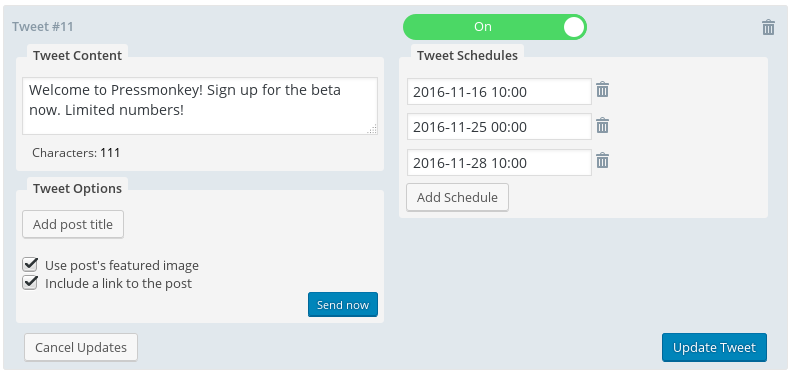
OK, that’s a lot of questions. It’s probably unsurprising to you that we developed a plugin that answers all of them. We created Pressmonkey because we’re writers and bloggers and this is precisely the tool we were looking for. We built it because we need it.
[And then we moved away from WordPress so we no longer support Pressmonkey – much as we loved it. The code lives on in other commercial projects, though, so mourn not the monkey]
photo credit: David, Bergin, Emmett and Elliott Buerried Treasure, by Banksy via photopin (license)